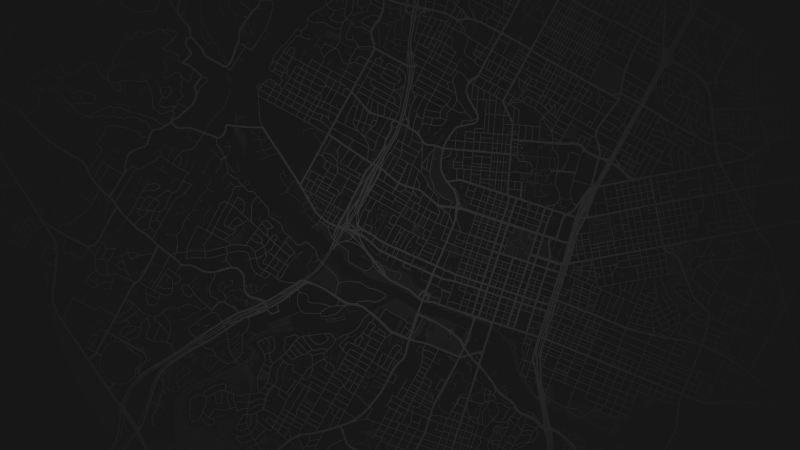Title Text

Launch guide
a summer todo list

A Quick thanks
Hello Principals, Registrars, Transportation Staff, and Campus and District Administrators! The SMART tag team is excited to team up with your district this school year in rolling out the SMART dismissal program. Thank you for choosing to work with us.
Our team understands how crazy the after school hours can be for your elementary schools — but you know it doesn't have to be! That's where we'd like to help. We think SMART dismissal will be a rockstar system for your parents and school staff by keeping your entire school community organized, and on the same sheet-of-music, per se.
As we move closer and closer towards the school year, we have some important tasks that we'll need to coordinate on to make sure the start of school goes as smooth as can be. This guide will lay out everything that needs to be done.
Let's get started :)
WHERE is this done?
Student information system, routing software and SMART tag Campus Portal
WHEN does this happen?
Early June through first day of school
WHAT is there to do?
District Rollover, Registration, Confirm Classrooms, Add Bus Routes
who is involved?
Parents, Teachers, Campus Staff, SMART tag, District IT, Transportation
June
July
August
⭐
#1
Send Parent Letter
#2
Parent Portal Registration
#3
District Grade Rollover
Create Classrooms and Teachers
#4
#5
Bus Route Setup
#6
Default Dismissal Select
Key Steps
(quick overview)
Key Steps
June
1st
15th
July
1st
15th
August
1st
15th
(Parent Registration)
⭐
Your district's communication department will need to send out letters, information, etc. announcing Campus Dismissal, and how it will be used by your school district. The key thing to focus on in any communication to parents is to stress the importance of registering for the Parent Portal.
#1
Send Parent Letter
Before the first week of school, parents will need to create their accounts. Doing so before the first week will allow parents to confirm that their child's default dismissal value is correct before the first day of school.
#2
Parent Portal Registration
Key Steps
June
1st
15th
July
1st
15th
August
1st
15th
(Data Setup)
District grade rollovers generally happen in early July. This is done by the district IT team and Registrars inside the Student Information System (SIS).
#3
District Grade Rollover
Early July
As Registrars begin adding students to classrooms in their SIS, SMART tag will pull these rosters into SMART tag. Teacher profiles are created in SMART dismissal by the Campus Staff.
Create Classrooms and Teachers
#4
Early July through Early August
⭐
Key Steps
June
1st
15th
July
1st
15th
August
1st
15th
(Data Setup - cont'd)
Transportation routers will assign all bus riding students their AM/PM routes in. Route info will be visible by parents when they login to their Parent Portal.
#5
Bus Route Setup
Early July through First Day of School
⭐
Key Steps
June
1st
15th
July
1st
15th
August
1st
15th
(Finalize Dismissal Info)
Parents will have the week before school to select what their default dismissal will be for their child.
*You can customize what dates you'd like parents to be able to edit their child's default dismissal value from the Campus Portal Settings page.
#6
Default Dismissal Select
The week before school, until first day of school
⭐
Todo's Before First Day
Campus Administrators
All Teachers listed and assigned to proper classroom
All classrooms are listed with teacher and students
Each day, check the Un-registered Parent Report, and make sure all your parents have created an account


Finalize your school's dismissal settings



Todo's Before first day
Teachers

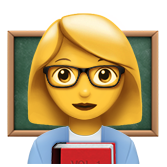
Save your Teacher Page to your phone and devices
Confirm your classroom roster looks correct
Confirm that your students default dismissals look accurate


Todo's Before First Day

Parents
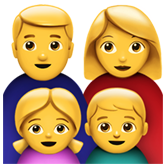


Create their Parent Portal Account
Confirm their child's 'Default Dismissal'
Enter dismissal changes for first week of school
June
July
August
⭐
Send Parent Letter
Parent Portal Registration
District Grade Rollover
Create Classrooms and Teachers
Bus Route Setup
Default Dismissal Select
Key Steps
summary
Common QUestions





How does SMART dismissal affect the driver tablet?
- Only certain dismissal types will generate a student alert.
- Anything besides "Bus Rider"
- So for example, a student with dismissal type of "After School Activity - Choir Practice" would generate a student alert.

How are the initial default dismissal values created?
- Uploaded from a CSV file by the domain expert at district or school.
- Note: We no longer support a custom script to populate these values from 'custom logic' (more details)
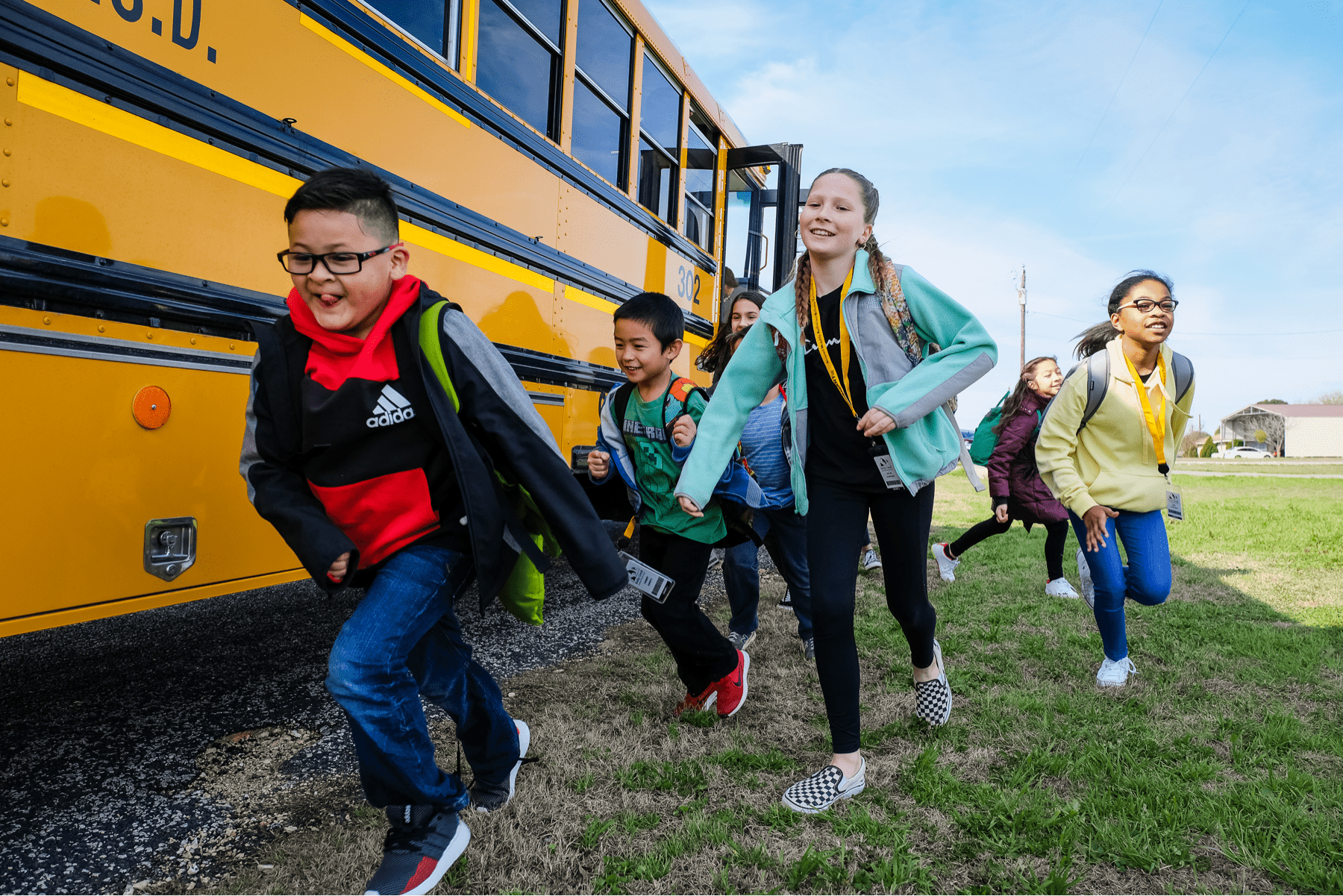
How does the Teacher Page work?
- Live 'link' gets sent by administrator when teacher is created (auto)
- Accessible anytime. Always up-to-date with the Campus/Admin Portal
- Can view multiple classrooms if needed